Hi,
moOde OS has been added to the Raspberry Pi Imager in the Media player OS category.
This makes it easy to select and configure an image before writing it to a uSD Card or USB Drive. Configure the image by clicking the COG icon. This provides advance options for enabling SSH, setting up the pi userid and password and setting up a WiFi SSID and password. For more information view the Setup guide https://github.com/moode-player/moode/bl.../setup.txt





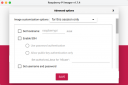
moOde OS images can also be downloaded directly from http://moodeaudio.org. In this case after clicking the CHOOSE OS button, scroll down and click "Use custom" to select an OS image from you local file system.
-Tim
moOde OS has been added to the Raspberry Pi Imager in the Media player OS category.
This makes it easy to select and configure an image before writing it to a uSD Card or USB Drive. Configure the image by clicking the COG icon. This provides advance options for enabling SSH, setting up the pi userid and password and setting up a WiFi SSID and password. For more information view the Setup guide https://github.com/moode-player/moode/bl.../setup.txt
moOde OS images can also be downloaded directly from http://moodeaudio.org. In this case after clicking the CHOOSE OS button, scroll down and click "Use custom" to select an OS image from you local file system.
-Tim






