Posts: 14,980
Threads: 343
Joined: Mar 2018
Reputation:
621
04-18-2024, 09:06 PM
(This post was last modified: 04-18-2024, 09:06 PM by Tim Curtis.)
(04-18-2024, 07:59 PM)popeye65 Wrote: Hi,
small status report, I'm trying image_2024-04-10-moode-r900~pre3-arm64-lite on a Pi4, inside the Stealth V3 enclosure, with the Waveshare 7.9 display. With the appropriate config.txt content (which I will document in a later phase, when everything works), it boots, display the console, starts the local display and even answers to the touch screen beautifully. After setting the appropriate USB output, music plays (some radio). Amazing performance !
Now on issues:
The first issue, I can't start squeezelite renderer. It says started and stopped if I toggle the switch, but there is no process running, and no player appearing in LMS. In the moode.log, I see only `20240418 212416 worker: Job slsvc` when toggling the switch. Specifying the IP of LMS on the option doesn't help. I think it doesn't want to start at all.
Other issue : the "sys-config.php" page, appears fine the first time, but then answer incorrectly, and after a save, is blank. I have to start a new private browser page to continue using it, and my changes aren't saved. I wanted to turn on debugging, but I can't
hints welcome
1. Squeezelite.
I can repro this. It's due to ancient settings in the systemd unit file having to do with scheduling priority etc.
Try "systemctl status squeezelite" and you shouldl see the errors.
I'll fix for upcoming ~pre4
2. What exactly do you mean by the symptom below and how do I reproduce it?
the "sys-config.php" page, appears fine the first time, but then answer incorrectly, and after a save, is blank
Posts: 6,624
Threads: 192
Joined: Apr 2018
Reputation:
271
Re: squeezelite client
I see this logged to the journal
Code: Apr 18 17:03:46 m9pre3pull systemd[1]: Configuration file /lib/systemd/system/squeezelite.service is marked executable. Please remove executable permission bits. Procee>
Apr 18 17:03:46 m9pre3pull (eezelite)[541457]: squeezelite.service: Failed to set up CPU scheduling: Invalid argument
Apr 18 17:03:46 m9pre3pull (eezelite)[541457]: squeezelite.service: Failed at step SETSCHEDULER spawning /usr/bin/squeezelite: Invalid argument
Apr 18 17:03:46 m9pre3pull systemd[1]: Started squeezelite.service - Squeezelite renderer.
Apr 18 17:03:46 m9pre3pull systemd[1]: squeezelite.service: Main process exited, code=exited, status=214/SETSCHEDULER
Apr 18 17:03:46 m9pre3pull systemd[1]: squeezelite.service: Failed with result 'exit-code'.
Apr 18 17:04:17 m9pre3pull systemd[1]: systemd-timedated.service: Deactivated successfully.
Regards,
Kent
Posts: 17
Threads: 2
Joined: Feb 2024
Reputation:
1
thanks for the hints. Doing UNIX since 1991 and still having issues about thinking "journald/systemd/etc". I was able to fix my unit file so Squeezelite starts by commenting CPUSchedulingPolicy and CPUSchedulingPriority. Probably not the long-term fix but at least squeezelite starts.
As "sys-config.php", sometimes in a blank / private window it starts, but as soon as I try something it ends up blank. I registered a screen cast : https://home.dyn.bueche.ch:4443/index.ph...FfZNoYbfQF
Sometimes it says 500-server error, but no output in php8.2-fpm.log either. The page source is empty. Using firefox debug :
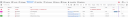
Posts: 14,980
Threads: 343
Joined: Mar 2018
Reputation:
621
The squeezelite fix is simply to remove all the scheduling stuff. It's not unnecessary anyway.
I'm not able to repro the crashing sys config page using FF on my Mac but this is with the new ~pre4 code. It may be a bug in ~pre3.
Posts: 14,980
Threads: 343
Joined: Mar 2018
Reputation:
621
04-19-2024, 10:56 AM
(This post was last modified: 04-20-2024, 10:29 AM by Tim Curtis.
Edit Reason: fix download link
)
Hi,
A ~pre4 image and moode-player installable package are available for testing. The pre images are hosted at moodeaudio.org (not GitHub) and download times may be long due to limited bandwidth for my hosting plan.
~pre4 contains the following new or updated features:
1. An updated Bluetooth feature that provides max volume options for ALSA and CamillaDSP, a new pairing agent from the bluez-tools package that supports PIN code authentication, and a streamlined Bluetooth Control screen. Note: PIN code auth is currently not working (bluealsa-aplay is not launched after connection is made). I'll start a separate thread for help in debugging this.


2. AN option to turn on the PCI Express bus at Gen 2 (certified 5 GT/sec) or Gen 3 (uncertified 10 GT/sec) speeds.
 Image download
https://moodeaudio.org/test/image_2024-0...4-lite.zip
Optionally install ~pre4 on fresh Bookworm Lite
Image download
https://moodeaudio.org/test/image_2024-0...4-lite.zip
Optionally install ~pre4 on fresh Bookworm Lite
Code: Code:
#///////////////////////////////////////////////////
#
# Install moode-player on Bookworm Lite
#
#///////////////////////////////////////////////////
1. Boot a Bookworm Lite image
sudo apt update && apt list --upgradable
sudo apt -y upgrade
sudo reboot
2. Install links to moode Cloudsmith repo
curl -1sLf \
'https://dl.cloudsmith.io/public/moodeaudio/m8y/setup.deb.sh' \
| sudo -E distro=raspbian codename=bookworm bash
3. Install moode-player package
sudo apt -y install moode-player=9.0.0-1moode1~pre4
sudo reboot
Code: ################################################################################
#
# 2024-MM-DD moOde 9.0.0 (Bookworm)
#
################################################################################
New features
- NEW: Switch audio output (HDMI, Headphone, I2S, USB) without reboot
- NEW: HDMI/IEC958 audio format including multichannel
- NEW: WiFi Hotspot (2.4 GHz WiFi bridged to Ethernet if present)
- NEW: Option to reduce Pi-5 shutdown wattage to .01W
- NEW: Option to enable Pi-5 PCI express bus (gen2 or gen3)
- NEW: Option to enable 4K 60Hz for Pi-4 local display
Updates
- UPD: Improve Bluetooth (add volume and pin options)
- UPD: Improve multiroom command response
- UPD: Improve SMB protocol detection
- UPD: Improve radio station edit/delete
- UPD: Improve setup guides and quick help
- UPD: Add "Show items" option to One-touch playlist
- UPD: Add "Queue info" to ellipsis menu (stats + saved playlist name)
- UPD: Add Spotify and Amazon Music to Prefs Search sites
- UPD: Add window-size (randomness) option for auto-shuffle
- UPD: Add restart_renderer REST command
- UPD: Remove HDMI On/Off option (not valid on Bookworm)
- UPD: Remove redundant or obsolete devices from audio device table
- UPD: Allow any netmask to be entered for static IP address
- UPD: Prevent comma when entering a new station name
- UPD: Add missing settings to Backup/Restore
Bug fixes
- FIX: MusicBrainz date format (with hyphens) not being parsed
- FIX: RoonBridge restart and disconnect not working correctly
Radio stations
- UPD: ArtSound FM 92.7
- UPD: JB Radio2 (320K)
- UPD: Kanal K
- UPD: Venice Classic Radio Italia
- UPD: WCRB Boston 99.5 - Classical
- DEL: Audiophile Baroque
- DEL: Audiophile Classical
- DEL: Audiophile Jazz
- DEL: Audiophile Lounge
- DEL: Audiophile Rock-Blues
- DEL: FluxFM - Hot R&B
- DEL: FluxFM - Pop Radio
- DEL: Soma FM - BAGeL Radio
- DEL: Swedish Classic Radio
- DEL: WRPI 91.5 FM Troy
- DEL: Eirewave
Posts: 6,624
Threads: 192
Joined: Apr 2018
Reputation:
271
@ popeye65
Quote:Doing UNIX since 1991 and still having issues about thinking "journald/systemd/etc".
Have you heard the old saying, from the days of mechanical watches, "A man with one watch always knows what time it is. A man with two watches never knows."?
Back in the days when engineering workstations were a big deal, I was running 5 competing UNIX-based systems in my research lab: SunOS and Sun Solaris, DEC Ultrix, SGI IRIS, IBM AIX (don't ask; it was a crazy time). I never knew which branch of UNIX I was on.
Anyway, I am unable to repro your sys-config.php issue on my ~pre3 test rig using various browsers in open or private mode. This on iPad and my Linux laptop.
Regards,
Kent
Posts: 6,624
Threads: 192
Joined: Apr 2018
Reputation:
271
@ Tim Curtis
Re ~pre4, I've played music through all the renderers, including squeezelite.
Thought I had a bit of bother with Bluetooth renderer as receiver, but that may have been me trying to do too many things at once. Will try again later with fresh image.
Seeing some interesting messages in the journal I haven't seen before. Will look into them later as well.
Regards,
Kent
Posts: 32
Threads: 10
Joined: Sep 2023
Reputation:
0
04-19-2024, 05:50 PM
(This post was last modified: 04-19-2024, 05:53 PM by fralippo.)
Although I haven't had the chance to listen to the pre4 I wrote the image and I briefly tested it. As with the previous pre3 I had to edit the config.txt file and add the usb_max_current_enable=1 command in order to be able to see my external 4TB 2.5" USB powered HD. Also it has to be written in the correct section otherwise Moode doesn't even start.
Could it be a good idea to insert that function by default? I suspect that some users might even decide not to use Moode for this reason. Alternatively, at least, it could be manually activated somewhere in the setup.
Posts: 14,980
Threads: 343
Joined: Mar 2018
Reputation:
621
(04-19-2024, 05:50 PM)fralippo Wrote: Although I haven't had the chance to listen to the pre4 I wrote the image and I briefly tested it. As with the previous pre3 I had to edit the config.txt file and add the usb_max_current_enable=1 command in order to be able to see my external 4TB 2.5" USB powered HD. Also it has to be written in the correct section otherwise Moode doesn't even start.
Could it be a good idea to insert that function by default? I suspect that some users might even decide not to use Moode for this reason. Alternatively, at least, it could be manually activated somewhere in the setup.
What model Pi?
Posts: 6,624
Threads: 192
Joined: Apr 2018
Reputation:
271
(04-19-2024, 05:50 PM)fralippo Wrote: Although I haven't had the chance to listen to the pre4 I wrote the image and I briefly tested it. As with the previous pre3 I had to edit the config.txt file and add the usb_max_current_enable=1 command in order to be able to see my external 4TB 2.5" USB powered HD. Also it has to be written in the correct section otherwise Moode doesn't even start.
Could it be a good idea to insert that function by default? I suspect that some users might even decide not to use Moode for this reason. Alternatively, at least, it could be manually activated somewhere in the setup.
Best always to mention the Pi model when you're having an issue. You've variously mentioned Pi 5B and Pi 4B in your posts.
Also, are you trying to boot from this disk or only use it to store music? The Raspberry Pi docs say of the Pi 5B
Quote:USB boot is disabled by default when connected to a 3A power supply. Set usb_max_current_enable=1 in /boot/firmware/config.txt to enable USB boot. Alternatively, you can press the power button a single time on a failed USB boot to temporarily enable usb_max_current_enable and continue booting. However, this setting will not persist after a reboot if enabled by pressing the power button.
Regards,
Kent
|






