06-02-2024, 11:00 AM
I’m using Camilla for PEQ, for my headphones, after a tip from Tim.
A short instruction on how to do that:
Open Configure | Camilla DSP
Click on New in the File Management section:
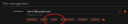
In the next screen give the config a name and press OK
Choose the new file in the drop down and press Save:
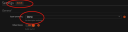
Enable the Pipeline editor and open it:

Enable the ’Save automatically’ and ‘Apply automatically’ checkboxes:
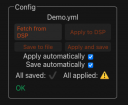
Go to the Filters tab and add your PEQ filters:

When all is OK, go to the file management section again and Download your config.
A short instruction on how to do that:
Open Configure | Camilla DSP
Click on New in the File Management section:
In the next screen give the config a name and press OK
Choose the new file in the drop down and press Save:
Enable the Pipeline editor and open it:
Enable the ’Save automatically’ and ‘Apply automatically’ checkboxes:
Go to the Filters tab and add your PEQ filters:
When all is OK, go to the file management section again and Download your config.






