Posts: 1
Threads: 0
Joined: May 2024
Reputation:
0
05-08-2024, 11:20 AM
(This post was last modified: 05-08-2024, 11:30 AM by jis26.)
Hello,
Sorry for my bad English, I am French.
Does this mean that Tidal will be integrated into moodeaudio 9.0 natively like in Volumio for example? If so it will be really great, because it's just what Moodeaudio was missing to be the best audio OS on Raspberry and that's why I was still using Volumio.
I currently have an 8gb rpi5 and I will follow this thread carefully and if I can help test it I will be very happy to have a good day everyone.
Posts: 14,018
Threads: 319
Joined: Mar 2018
Reputation:
571
The tidal plugin for upmpdcli is a UPnP component and so part of that world. Remember that moode is free and open source software for the Pi diy audio space which means that its not possible for our project to pay annual license fees for music service integration api's.
In any case, if your main usage scenario is listening to music services, all of them are built in to products from WiiM and Eversolo. These are really great streamers and definitely the way to go for that scenario.
Posts: 14,018
Threads: 319
Joined: Mar 2018
Reputation:
571
Hi,
Moode image pre6 and moode-player installable package are available for testing. The pre images are hosted at moodeaudio.org (not GitHub) and download times may be long due to limited bandwidth for my hosting plan.
Pre6 contains the following new or updated features:
1. Bump to upmpdcli 1.8.10 including tidal plugin
2. Some minor WebUI style and ease of use improvements
Upmpdcli tidal plugin
Here are the links that describe the plugin for those of you with tidal subscriptions that want to help test it out. If it works then I'll be happy to make a config page to enter the credentials. For testing though you will have to enter the credentials directly into /etc/upmpdcli.conf.
https://www.lesbonscomptes.com/upmpdcli/...-STR-TIDAL
https://www.lesbonscomptes.com/upmpdcli/...#tidaluser
https://github.com/tamland/python-tidal
Download ISO image
https://moodeaudio.org/test/image_2024-0...4-lite.zip
or install on fresh Bookworm Lite
Code: #///////////////////////////////////////////////////
#
# Install moode-player on Bookworm Lite
#
#///////////////////////////////////////////////////
1. Boot a Bookworm Lite image
sudo apt update && apt list --upgradable
sudo apt -y upgrade
sudo reboot
2. Install links to moode Cloudsmith repo
curl -1sLf \
'https://dl.cloudsmith.io/public/moodeaudio/m8y/setup.deb.sh' \
| sudo -E distro=raspbian codename=bookworm bash
3. Install moode-player package
sudo apt -y install moode-player=9.0.0-1moode1~pre6
sudo reboot
Code: ################################################################################
#
# 2024-MM-DD moOde 9.0.0 (Bookworm)
#
################################################################################
New features
- NEW: Switch audio output (HDMI, Headphone, I2S, USB) without reboot
- NEW: HDMI/IEC958 audio format including multichannel
- NEW: WiFi Hotspot (2.4 GHz WiFi bridged to Ethernet if present)
- NEW: Option to reduce Pi-5 shutdown wattage to .01W
- NEW: Option to enable Pi-5 PCI express bus (gen2 or gen3)
- NEW: Option to enable 4K 60Hz for Pi-4 local display
Updates
- UPD: Bump to Linux kernel 6.6.28
- UPD: Bump to alsa-cdsp 1.2.0-1moode2
- UPD: Bump to upmpdcli 1.8.10
- UPD: Improve Bluetooth (add volume and pin options)
- UPD: Improve multiroom command response
- UPD: Improve SMB protocol detection
- UPD: Improve radio station edit/delete
- UPD: Improve notification messages
- UPD: Improve setup guides and quick help
- UPD: Add autoclick for dropdown controls on the configs
- UPD: Add "Show items" option to One-touch playlist
- UPD: Add "Queue info" to ellipsis menu (stats + saved playlist name)
- UPD: Add Pull-up/down option for each pin in GPIO Config
- UPD: Add Spotify and Amazon Music to Prefs Search sites
- UPD: Add window-size (randomness) option for auto-shuffle
- UPD: Add restart_renderer REST command
- UPD: Remove HDMI On/Off option (not valid on Bookworm)
- UPD: Remove redundant or obsolete devices from audio device table
- UPD: Allow any netmask to be entered for static IP address
- UPD: Saved SSID's appear for selection in the main SSID dropdown
- UPD: Prevent comma when entering a new station name
- UPD: Add missing settings to Backup/Restore
Bug fixes
- FIX: MusicBrainz date format (with hyphens) not being parsed
- FIX: RoonBridge restart and disconnect not working correctly
Radio stations
- UPD: ArtSound FM 92.7
- UPD: JB Radio2 (320K)
- UPD: Kanal K
- UPD: Venice Classic Radio Italia
- UPD: WCRB Boston 99.5 - Classical
- DEL: Audiophile Baroque
- DEL: Audiophile Classical
- DEL: Audiophile Jazz
- DEL: Audiophile Lounge
- DEL: Audiophile Rock-Blues
- DEL: FluxFM - Hot R&B
- DEL: FluxFM - Pop Radio
- DEL: Soma FM - BAGeL Radio
- DEL: Swedish Classic Radio
- DEL: WRPI 91.5 FM Troy
- DEL: Eirewave
Posts: 14,018
Threads: 319
Joined: Mar 2018
Reputation:
571
Has anyone noticed that for models < pi5 the Headphone jack does appear in aplay -l output?
Posts: 1,985
Threads: 45
Joined: Mar 2020
Reputation:
93
(05-09-2024, 02:25 PM)Tim Curtis Wrote: Has anyone noticed that for models < pi5 the Headphone jack does appear in aplay -l output?
I had pre5 on a 3a+ for a short while and it would only report hdmi audio, no headphone jack.
----------------
Robert
Posts: 14,018
Threads: 319
Joined: Mar 2018
Reputation:
571
(05-09-2024, 04:11 PM)the_bertrum Wrote: (05-09-2024, 02:25 PM)Tim Curtis Wrote: Has anyone noticed that for models < pi5 the Headphone jack does appear in aplay -l output?
I had pre5 on a 3a+ for a short while and it would only report hdmi audio, no headphone jack.
I see in my notes back at the start of the Bookworm port that Headphone did not show up as an aplay device when the kms driver is used (dtoverlay=vc4-kms-v3d). This is the default configuration for Bookworm which enables the nice HDMI capabilities.
I suppose I could add a startup option to System Config for a "Headphone-jack-only" configuration (for Pi < 5). This would comment out the dtoverlay=vc4-kms-v3d line in config.txt which would cause the old snd_bcm2835 driver to load. It's this driver that supports the headphone jack.
I'll run some tests.
Posts: 73
Threads: 13
Joined: Apr 2018
Reputation:
1
05-09-2024, 06:15 PM
(This post was last modified: 05-09-2024, 06:24 PM by challenge.)
just wrote it on a backup sd card... so if you need something just ask.
raspberry pi 4 b+ 1GB, r900 pre6 img
first boot, no config done
(fresh boot, just have an hdmi dac plugged in though, not sure if that could change something):
Code: pi@moode9:~ $ aplay -l
**** List of PLAYBACK Hardware Devices ****
card 0: vc4hdmi0 [vc4-hdmi-0], device 0: MAI PCM i2s-hifi-0 [MAI PCM i2s-hifi-0]
Subdevices: 1/1
Subdevice #0: subdevice #0
card 1: vc4hdmi1 [vc4-hdmi-1], device 0: MAI PCM i2s-hifi-0 [MAI PCM i2s-hifi-0]
Subdevices: 1/1
Subdevice #0: subdevice #0
.
Code: pi@moode9:~ $ aplay -L
null
Discard all samples (playback) or generate zero samples (capture)
default
Default Audio Device
sysdefault
Default Audio Device
_audioout
_audioout__
alsaequal
plug_alsaequal
btstream
camilladsp
crossfeed
plug_bs2b
eqfa12p
plug_eqfa12p
invpolarity
trx_send
hw:CARD=vc4hdmi0,DEV=0
vc4-hdmi-0, MAI PCM i2s-hifi-0
Direct hardware device without any conversions
plughw:CARD=vc4hdmi0,DEV=0
vc4-hdmi-0, MAI PCM i2s-hifi-0
Hardware device with all software conversions
default:CARD=vc4hdmi0
vc4-hdmi-0, MAI PCM i2s-hifi-0
Default Audio Device
sysdefault:CARD=vc4hdmi0
vc4-hdmi-0, MAI PCM i2s-hifi-0
Default Audio Device
hdmi:CARD=vc4hdmi0,DEV=0
vc4-hdmi-0, MAI PCM i2s-hifi-0
HDMI Audio Output
dmix:CARD=vc4hdmi0,DEV=0
vc4-hdmi-0, MAI PCM i2s-hifi-0
Direct sample mixing device
hw:CARD=vc4hdmi1,DEV=0
vc4-hdmi-1, MAI PCM i2s-hifi-0
Direct hardware device without any conversions
plughw:CARD=vc4hdmi1,DEV=0
vc4-hdmi-1, MAI PCM i2s-hifi-0
Hardware device with all software conversions
default:CARD=vc4hdmi1
vc4-hdmi-1, MAI PCM i2s-hifi-0
Default Audio Device
sysdefault:CARD=vc4hdmi1
vc4-hdmi-1, MAI PCM i2s-hifi-0
Default Audio Device
hdmi:CARD=vc4hdmi1,DEV=0
vc4-hdmi-1, MAI PCM i2s-hifi-0
HDMI Audio Output
dmix:CARD=vc4hdmi1,DEV=0
vc4-hdmi-1, MAI PCM i2s-hifi-0
Direct sample mixing device

(will try to do some hdmi multichannel tests we talked about in the other thread some time ago...)
Pi4 1gb - Moode 8.3.9 / 9.1.4
Suptronics X6000 7.1ch HDMI hat
Posts: 14,018
Threads: 319
Joined: Mar 2018
Reputation:
571
(05-09-2024, 06:15 PM)challenge Wrote: just wrote it on a backup sd card... so if you need something just ask.
raspberry pi 4 b+ 1GB, r900 pre6 img
first boot, no config done
(fresh boot, just have an hdmi dac plugged in though, not sure if that could change something):
Code: pi@moode9:~ $ aplay -l
**** List of PLAYBACK Hardware Devices ****
card 0: vc4hdmi0 [vc4-hdmi-0], device 0: MAI PCM i2s-hifi-0 [MAI PCM i2s-hifi-0]
Subdevices: 1/1
Subdevice #0: subdevice #0
card 1: vc4hdmi1 [vc4-hdmi-1], device 0: MAI PCM i2s-hifi-0 [MAI PCM i2s-hifi-0]
Subdevices: 1/1
Subdevice #0: subdevice #0
Code: pi@moode9:~ $ aplay -L
null
Discard all samples (playback) or generate zero samples (capture)
default
Default Audio Device
sysdefault
Default Audio Device
_audioout
_audioout__
alsaequal
plug_alsaequal
btstream
camilladsp
crossfeed
plug_bs2b
eqfa12p
plug_eqfa12p
invpolarity
trx_send
hw:CARD=vc4hdmi0,DEV=0
vc4-hdmi-0, MAI PCM i2s-hifi-0
Direct hardware device without any conversions
plughw:CARD=vc4hdmi0,DEV=0
vc4-hdmi-0, MAI PCM i2s-hifi-0
Hardware device with all software conversions
default:CARD=vc4hdmi0
vc4-hdmi-0, MAI PCM i2s-hifi-0
Default Audio Device
sysdefault:CARD=vc4hdmi0
vc4-hdmi-0, MAI PCM i2s-hifi-0
Default Audio Device
hdmi:CARD=vc4hdmi0,DEV=0
vc4-hdmi-0, MAI PCM i2s-hifi-0
HDMI Audio Output
dmix:CARD=vc4hdmi0,DEV=0
vc4-hdmi-0, MAI PCM i2s-hifi-0
Direct sample mixing device
hw:CARD=vc4hdmi1,DEV=0
vc4-hdmi-1, MAI PCM i2s-hifi-0
Direct hardware device without any conversions
plughw:CARD=vc4hdmi1,DEV=0
vc4-hdmi-1, MAI PCM i2s-hifi-0
Hardware device with all software conversions
default:CARD=vc4hdmi1
vc4-hdmi-1, MAI PCM i2s-hifi-0
Default Audio Device
sysdefault:CARD=vc4hdmi1
vc4-hdmi-1, MAI PCM i2s-hifi-0
Default Audio Device
hdmi:CARD=vc4hdmi1,DEV=0
vc4-hdmi-1, MAI PCM i2s-hifi-0
HDMI Audio Output
dmix:CARD=vc4hdmi1,DEV=0
vc4-hdmi-1, MAI PCM i2s-hifi-0
Direct sample mixing device
(will try to do some hdmi multichannel tests we talked about in the other thread some time ago...)
Comment out the kms driver in config.txt, reboot and then Headphone should show up in aplay -l and be in the drop-down list in Audio Config.
Posts: 73
Threads: 13
Joined: Apr 2018
Reputation:
1
05-09-2024, 07:45 PM
(This post was last modified: 05-09-2024, 08:22 PM by challenge.)
(05-09-2024, 07:03 PM)Tim Curtis Wrote: Comment out the kms driver in config.txt, reboot and then Headphone should show up in aplay -l and be in the drop-down list in Audio Config.
raspberry pi 4 b+ 1GB, r900 pre6 img
commented dtoverlay=vc4-kms-v3d, seems fine (headphones are back):
Code: pi@moode9:~ $ aplay -l
**** List of PLAYBACK Hardware Devices ****
card 0: b1 [bcm2835 HDMI 1], device 0: bcm2835 HDMI 1 [bcm2835 HDMI 1]
Subdevices: 4/4
Subdevice #0: subdevice #0
Subdevice #1: subdevice #1
Subdevice #2: subdevice #2
Subdevice #3: subdevice #3
card 0: b1 [bcm2835 HDMI 1], device 1: bcm2835 HDMI 1 [bcm2835 HDMI 1]
Subdevices: 1/1
Subdevice #0: subdevice #0
card 1: b2 [bcm2835 HDMI 2], device 0: bcm2835 HDMI 2 [bcm2835 HDMI 2]
Subdevices: 2/2
Subdevice #0: subdevice #0
Subdevice #1: subdevice #1
card 1: b2 [bcm2835 HDMI 2], device 1: bcm2835 HDMI 2 [bcm2835 HDMI 2]
Subdevices: 1/1
Subdevice #0: subdevice #0
card 2: Headphones [bcm2835 Headphones], device 0: bcm2835 Headphones [bcm2835 Headphones]
Subdevices: 2/2
Subdevice #0: subdevice #0
Subdevice #1: subdevice #1
Code: pi@moode9:~ $ aplay -L
null
Discard all samples (playback) or generate zero samples (capture)
_audioout
_audioout__
alsaequal
plug_alsaequal
btstream
camilladsp
crossfeed
plug_bs2b
eqfa12p
plug_eqfa12p
invpolarity
trx_send
hw:CARD=b1,DEV=0
bcm2835 HDMI 1, bcm2835 HDMI 1
Direct hardware device without any conversions
hw:CARD=b1,DEV=1
bcm2835 HDMI 1, bcm2835 HDMI 1
Direct hardware device without any conversions
plughw:CARD=b1,DEV=0
bcm2835 HDMI 1, bcm2835 HDMI 1
Hardware device with all software conversions
plughw:CARD=b1,DEV=1
bcm2835 HDMI 1, bcm2835 HDMI 1
Hardware device with all software conversions
default:CARD=b1
bcm2835 HDMI 1, bcm2835 HDMI 1
Default Audio Device
sysdefault:CARD=b1
bcm2835 HDMI 1, bcm2835 HDMI 1
Default Audio Device
dmix:CARD=b1,DEV=0
bcm2835 HDMI 1, bcm2835 HDMI 1
Direct sample mixing device
dmix:CARD=b1,DEV=1
bcm2835 HDMI 1, bcm2835 HDMI 1
Direct sample mixing device
hw:CARD=b2,DEV=0
bcm2835 HDMI 2, bcm2835 HDMI 2
Direct hardware device without any conversions
hw:CARD=b2,DEV=1
bcm2835 HDMI 2, bcm2835 HDMI 2
Direct hardware device without any conversions
plughw:CARD=b2,DEV=0
bcm2835 HDMI 2, bcm2835 HDMI 2
Hardware device with all software conversions
plughw:CARD=b2,DEV=1
bcm2835 HDMI 2, bcm2835 HDMI 2
Hardware device with all software conversions
default:CARD=b2
bcm2835 HDMI 2, bcm2835 HDMI 2
Default Audio Device
sysdefault:CARD=b2
bcm2835 HDMI 2, bcm2835 HDMI 2
Default Audio Device
dmix:CARD=b2,DEV=0
bcm2835 HDMI 2, bcm2835 HDMI 2
Direct sample mixing device
dmix:CARD=b2,DEV=1
bcm2835 HDMI 2, bcm2835 HDMI 2
Direct sample mixing device
hw:CARD=Headphones,DEV=0
bcm2835 Headphones, bcm2835 Headphones
Direct hardware device without any conversions
plughw:CARD=Headphones,DEV=0
bcm2835 Headphones, bcm2835 Headphones
Hardware device with all software conversions
default:CARD=Headphones
bcm2835 Headphones, bcm2835 Headphones
Default Audio Device
sysdefault:CARD=Headphones
bcm2835 Headphones, bcm2835 Headphones
Default Audio Device
dmix:CARD=Headphones,DEV=0
bcm2835 Headphones, bcm2835 Headphones
Direct sample mixing device
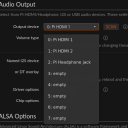
 EDIT: EDIT:
after I comment out the kms driver, reboot, the output menu shows the first hdmi correctly as shown above, but if I try to play it throws an error:
"Failed to open "ALSA Default" (alsa); Failed to open ALSA device "_audioout": No such device"...
the drop down menu item (e.g. 0: Pi HDMI1) is very likely pointing to the wrong interface, only when kms is commented.
It's like it's picking the first from the aplay-L list, "_audioout", instead of the correct hdmi one.
Even if I reapply or toggle to HDMI2 and back, it still points to the wrong non-hdmi alsa output.
This happens only when choosing HDMIs in the output dropdown and kms commented out.
If I pick "Pi Headphones" it plays fine.
mpd.log
Code: ALSA lib confmisc.c:855:(parse_card) cannot find card 'vc4hdmi0'
ALSA lib conf.c:5180:(_snd_config_evaluate) function snd_func_card_inum returned error: No such device
ALSA lib confmisc.c:422:(snd_func_concat) error evaluating strings
ALSA lib conf.c:5180:(_snd_config_evaluate) function snd_func_concat returned error: No such device
ALSA lib confmisc.c:1334:(snd_func_refer) error evaluating name
ALSA lib conf.c:5180:(_snd_config_evaluate) function snd_func_refer returned error: No such device
ALSA lib conf.c:5703:(snd_config_expand) Evaluate error: No such device
ALSA lib control.c:1528:(snd_ctl_open_noupdate) Invalid CTL default:vc4hdmi0
May 09 22:15 : mixer: Failed to read mixer for 'ALSA Default': failed to attach to default:vc4hdmi0: No such device
Pi4 1gb - Moode 8.3.9 / 9.1.4
Suptronics X6000 7.1ch HDMI hat
Posts: 14,018
Threads: 319
Joined: Mar 2018
Reputation:
571
Commenting out the kms driver reverts to the legacy snd-bcm2835 driver. This configuration is meant for a Headphone jack only setup. There is no support in moode for bcm2835 HDMI.
|







