07-07-2021, 06:26 AM
(This post was last modified: 07-07-2021, 06:39 AM by hansStahlhelm.)
This happens on a Raspberry Pi, integrated in a Okto Research dac8 stereo.
When I reboot moOde, I see an error on the DSP page that my config file is invalid.
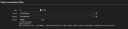
When I go to the CamillaDSP options, I see the filters tab changed to RAW (from WAV) and a wrong format.

I then need to fiddle a bit with the save button to get the error to disappear. I probably do not understand the workflow yet but it takes me some tries to get the error to disappear.
To me it seems like the "Apply to CDSP" button in the CamillaDSP settings does not work (or at least not how I'd expect):
1. I fix the bad settings so that the error disappears and hit "Apply to CDSP".
2. I go back by clicking on the back arrow.
3. I hit on "save" on top left
4 error appears again. I need to go back to step 1. It seems like the settings cannot be stored to "quick convolution filter".
When I reboot moOde, I see an error on the DSP page that my config file is invalid.
When I go to the CamillaDSP options, I see the filters tab changed to RAW (from WAV) and a wrong format.
I then need to fiddle a bit with the save button to get the error to disappear. I probably do not understand the workflow yet but it takes me some tries to get the error to disappear.
To me it seems like the "Apply to CDSP" button in the CamillaDSP settings does not work (or at least not how I'd expect):
1. I fix the bad settings so that the error disappears and hit "Apply to CDSP".
2. I go back by clicking on the back arrow.
3. I hit on "save" on top left
4 error appears again. I need to go back to step 1. It seems like the settings cannot be stored to "quick convolution filter".






