Posts: 14,048
Threads: 320
Joined: Mar 2018
Reputation:
571
Actually the ISO images are hosted in moOde Git repo. You can download from there or via the Download button at moodeaudio.org. It's just a link to the particular file in the repo.
https://github.com/moode-player/moode/releases
The download link at moodeaudio.org currently is:
https://github.com/moode-player/moode/re...30-iso.zip
I used to use AWS CloudFront which provided fast, reliable downloads globally but not enough project funding coming in to cover the monthly AWS costs for tons of GB's of downloads.
-Tim
Posts: 6,229
Threads: 185
Joined: Apr 2018
Reputation:
251
Hmmm.
Code: kreed@T520 ~ $ wget https://github.com/moode-player/moode/releases/download/r630prod/moode-r630-iso.zip
--2019-11-27 10:36:48-- https://github.com/moode-player/moode/releases/download/r630prod/moode-r630-iso.zip
Resolving github.com (github.com)... 140.82.114.4
Connecting to github.com (github.com)|140.82.114.4|:443... connected.
HTTP request sent, awaiting response... 302 Found
Location: https://github-production-release-asset-2e65be.s3.amazonaws.com/111308189/3879e700-e833-11e9-9b8d-8c4d3e1c0543?X-Amz-Algorithm=AWS4-HMAC-SHA256&X-Amz-Credential=AKIAIWNJYAX4CSVEH53A%2F20191127%2Fus-east-1%2Fs3%2Faws4_request&X-Amz-Date=20191127T153648Z&X-Amz-Expires=300&X-Amz-Signature=929ea4a06d627bfcfa73161b7f1809d55739cde4e40113cad60bda07a0af7469&X-Amz-SignedHeaders=host&actor_id=0&response-content-disposition=attachment%3B%20filename%3Dmoode-r630-iso.zip&response-content-type=application%2Foctet-stream [following]
--2019-11-27 10:36:48-- https://github-production-release-asset-2e65be.s3.amazonaws.com/111308189/3879e700-e833-11e9-9b8d-8c4d3e1c0543?X-Amz-Algorithm=AWS4-HMAC-SHA256&X-Amz-Credential=AKIAIWNJYAX4CSVEH53A%2F20191127%2Fus-east-1%2Fs3%2Faws4_request&X-Amz-Date=20191127T153648Z&X-Amz-Expires=300&X-Amz-Signature=929ea4a06d627bfcfa73161b7f1809d55739cde4e40113cad60bda07a0af7469&X-Amz-SignedHeaders=host&actor_id=0&response-content-disposition=attachment%3B%20filename%3Dmoode-r630-iso.zip&response-content-type=application%2Foctet-stream
Resolving github-production-release-asset-2e65be.s3.amazonaws.com (github-production-release-asset-2e65be.s3.amazonaws.com)... 52.216.107.236
Connecting to github-production-release-asset-2e65be.s3.amazonaws.com (github-production-release-asset-2e65be.s3.amazonaws.com)|52.216.107.236|:443... connected.
HTTP request sent, awaiting response... 200 OK
Length: 1556018088 (1.4G) [application/octet-stream]
Saving to: ‘moode-r630-iso.zip.1’
moode-r630-iso.zip. 1%[ ] 19.71M 4.63MB/s eta 6m 17s ^C
Posts: 14,048
Threads: 320
Joined: Mar 2018
Reputation:
571
(11-25-2019, 03:52 PM)Tim Curtis Wrote: Testing the 6.4.0 build and looking good :-)
Code: pi@moode:~ $ mosbrief
// STEP 2 - Expand the root partition to 3.5GB
// STEP 3A - Install core packages
// STEP 3B - Install core packages
// STEP 4 - Install enhanced networking
** Compile bluez
** Compile bluez-alsa
** Compile trx
// STEP 5 - Install Rotary encoder driver
** Compile C version of rotary encoder driver
// STEP 6 - Compile and install MPD
// STEP 7 - Create moOde runtime environment
// STEP 8 - Install moOde sources and configs
// STEP 9 - Alsaequal
** STEP 10 - Squashfs option not selected
// STEP 11 - Optionally, install updated Linux Kernel
// STEP 12 - Launch and configure moOde!
// STEP 13 - Final prep for image
// COMPONENT 1 - MiniDLNA
// COMPONENT 2 - Auto-shuffle
// COMPONENT 3 - MPD Audio Scrobbler
// COMPONENT 4A - Shairport-sync
// COMPONENT 4B - Librespot
// COMPONENT 5 - Squeezelite
// COMPONENT 6 - Upmpdcli
** Compile Libupnp jfd5
** Compile Libupnpp
** Compile Upmpdcli
** Compile Upexplorer
// COMPONENT 7 - Optionally install gmusicapi
// COMPONENT 8 - Local UI display
// COMPONENT 9 - Allo Piano 2.1 Firmware
// END
We get a bump to Buster 10.2 and PHP 7.3.11 :-)
Code: pi@moode:~ $ sudo /var/www/command/sysinfo.sh
S Y S T E M P A R A M E T E R S
moOde release = 6.4.0 2019-11-24
Raspbian OS = 10.2
Linux kernel = 4.19.83-v7+ #1277
Platform = Pi-3B 1GB v1.2
Architecture = armv7l (32-bit)
System uptime = up 12 minutes
Timezone = America/Detroit
Current time = 2019-11-25 10:50:07
Host name = moode
Ethernet address = 192.168.1.243
Ethernet MAC = b8:27:eb:e9:80:2e
WLAN address = unassigned
WLAN MAC = b8:27:eb:bc:d5:7b
WLAN country = US
SoC identifier = bcm2837
Core count = 4
Kernel timer freq = 100 Hz
SDCard freq = 50 MHz
USB boot = enabled
Warranty = void
Root size = 3.4G
Root used = 77%
Root available = 755M
Root expand = expanded
Memory free = 700 MB
Memory used = 78 MB
SoC temperature = 44.0°C
CPU governor = ondemand
Onboard WiFi = On
Onboard BT = On
HDMI output = On
Eth addr wait = On
Max USB current = Off
USB (UAC2) fix = Off
Pi-3B+ eth fix = Off
SSH term server = Off
PHP-FPM version = 7.3.11
NGINX version = 1.14.2
SQLite3 version = 3.27.2
Hostapd version = 2.8-devel
WiringPi version = 2.50
RPi.GPIO version = 0.7.0
A U D I O P A R A M E T E R S
Audio device = On-board audio device
Interface = SoC
Mixer name = PCM
Hardware volume = Controller detected
Max ALSA volume = 100
Audio source = Local
Output device = Local
Resume MPD = No
Volume knob = 0
Volume mute = Unmuted
Saved MPD vol = 0
Preamp volume = 0
ALSA version = 1.1.8-1+rpt1
SoX version = 0.1.2-3
Bluetooth controller = Off
Pairing agent = Off
Airplay receiver = Off
Spotify receiver = Off
Squeezelite = Off
UPnP client = Off
DLNA server = Off
GPIO button handler = Off
UPnP browser = Off
Auto-shuffle = Off
Autoplay = Off
Rotary encoder = Off
Encoder params = 100 2 3 23 24
Polarity inversion = Off
Crossfeed = Off
Crossfade = Off
Parametric EQ = Off
Graphic EQ = Off
MPD httpd = Off
A P P E A R A N C E S E T T I N G S
Theme = Default
Accent color = Emerald
Alpha blend = 1.0
Adaptive background = No
Background image = No
Cover backdrop = No
Cover blur = 20px
Cover scale = 1.25
CoverView auto-display = Never
CoverView style = Animated
Auto-shuffle filter = None
Extra metadata = Yes
Playback history = No
L I B R A R Y S E T T I N G S
Instant play action = Clear/Play
Show genres column = Yes
Album grouping = by Artist
Compilation identifier = Various Artists
Recently added = 1 Month
Ignore articles = a,an,the
UTF8 character filter = No
Hi-res thumbs = Auto
Cover search pri = Embedded cover
Pixel ratio = 1
M P D S E T T I N G S
Version = 0.21.16
Volume control = software
ALSA device = hw:0
SoX resampling = disabled
SoX quality = very high
SoX multithreading = off
DSD over PCM (DoP) = no
Replaygain = off
Replaygain preamp = 0
Volume normalization = No
Audio buffer = 4096 (kb)
Output buffer size = 131072 (kb)
B L U E T O O T H S E T T I N G S
Bluetooth ver = 5.50
Bluealsa ver = 2.0.0
Speaker sharing = No
Resume MPD = No
PCM buffer time = 500000 (μs)
A I R P L A Y S E T T I N G S
Version = 3.3.5
Friendly name = Moode Airplay
ALSA device = hw:0
Interpolation = soxr
Output bit depth = S16
Output sample rate = 44100
Session interruption = no
Session timeout = 120 (ms)
Latency offset = 0.0 (secs)
Audio buffer = 0.2 (secs)
Resume MPD = No
S P O T I F Y S E T T I N G S
Friendly name = Moode Spotify
ALSA device = plughw:0
Bit rate = 160
Initial volume = 0
Volume curve = Logarithmic
Volume normalization = No
Normalization pregain = 0
Resume MPD = No
S Q U E E Z E L I T E S E T T I N G S
Version = 1.8.7-1052 "DSD/SRC enabled"
Friendly name = Moode
ALSA device = hw:0
ALSA params = 80:4::1
Output buffers = 40000:100000
Task priority = 45
Codec list = flac,pcm,mp3,ogg,aac,alac,dsd
Other options = -W -D 500 -R E -S /var/local
Resume MPD = No
L O C A L D I S P L A Y S E T T I N G S
Local UI display = Off
Mouse cursor = On
Screen blank = 600 Secs
Wake display on play = Off
Brightness = 255
Pixel aspect ratio = Default
Rotate screen = 0 Deg
M O O D E S T A R T U P L O G
20191125 103744 worker: -- Start
20191125 103746 worker: Successfully daemonized
20191125 103746 worker: Integrity check (passed)
20191125 103746 worker: Session loaded
20191125 103746 worker: Debug logging (off)
20191125 103746 worker: Device raw: Card0 (ALSA) | Card1 () | I2Sdev (none)
20191125 103746 worker: Device cfg: Name (On-board audio device) | Card (0) | MPDdev (0) | Mixer (PCM) | Alsavol: (0)
20191125 103746 worker: ALSA volume set to (0%)
20191125 103746 worker: -- System
20191125 103749 worker: Host name (moode)
20191125 103750 worker: moOde release (6.4.0 2019-11-24)
20191125 103750 worker: Raspbian OS (10.2)
20191125 103750 worker: Linux kernel (4.19.83-v7+ #1277)
20191125 103750 worker: Platform (Pi-3B 1GB v1.2)
20191125 103750 worker: Architecture (armv7l)
20191125 103750 worker: MPD version (0.21.16)
20191125 103750 worker: CPU governor (ondemand)
20191125 103750 worker: USB boot enabled
20191125 103750 worker: File system not expanded yet
20191125 103750 worker: HDMI port on
20191125 103750 worker: File check (OK)
20191125 103750 worker: -- Network
20191125 103751 worker: eth0 exists
20191125 103751 worker: IP addr (192.168.1.243)
20191125 103751 worker: Netmask (255.255.255.0)
20191125 103751 worker: Gateway (192.168.1.1)
20191125 103751 worker: Pri DNS (192.168.1.1)
20191125 103751 worker: Domain (home)
20191125 103751 worker: wlan0 exists
20191125 103751 worker: wifi country (US)
20191125 103751 worker: wlan0 SSID is blank
20191125 103751 worker: eth0 addr exists, AP mode not started
20191125 103751 worker: wlan0 address not assigned
20191125 103751 worker: -- Audio
20191125 103751 worker: ALSA outputs unmuted
20191125 103751 worker: ALSA card number (0)
20191125 103751 worker: Audio output (On-board audio device)
20191125 103752 worker: Audio formats (U8, S16_LE)
20191125 103752 worker: ALSA mixer name (PCM)
20191125 103752 worker: MPD volume control (software)
20191125 103752 worker: Hdwr volume controller exists
20191125 103752 worker: Max ALSA volume (100%)
20191125 103752 worker: -- Services
20191125 103752 worker: Reset renderer active state
20191125 103753 worker: MPD conf updated
20191125 103753 worker: MPD started
20191125 103753 worker: MPD accepting connections
20191125 103753 worker: Configure MPD outputs
20191125 103754 worker: MPD output 1 ALSA default (on)
20191125 103754 worker: MPD output 2 ALSA crossfeed (off)
20191125 103754 worker: MPD output 3 ALSA parametric eq (off)
20191125 103754 worker: MPD output 4 ALSA graphic eq (off)
20191125 103754 worker: MPD output 5 ALSA polarity inversion (off)
20191125 103754 worker: MPD output 6 ALSA bluetooth (off)
20191125 103754 worker: MPD output 7 HTTP stream (off)
20191125 103754 worker: MPD crossfade (off)
20191125 103754 worker: Audio source (Local)
20191125 103754 worker: Output device (Local)
20191125 103754 worker: USB auto-mounter (udisks-glue)
20191125 103754 worker: -- Music sources
20191125 103754 worker: USB sources (none attached)
20191125 103754 worker: NAS and UPnP sources (none configured)
20191125 103754 worker: -- Miscellaneous
20191125 103754 worker: Saved MPD vol level (0)
20191125 103754 worker: Preamp volume level (0)
20191125 103754 worker: MPD volume level (0) restored
20191125 103754 worker: ALSA volume level (100%)
20191125 103754 worker: Auto-play (Off)
20191125 103754 worker: Maintenance interval (6 hrs)
20191125 103754 worker: Screen saver activation (Never)
20191125 103754 worker: Session permissions (OK)
20191125 103754 worker: Watchdog started
20191125 103754 worker: Ready
20191125 103754 watchdog: INFO Audio output is (closed)
-Tim
Testing in-place update for moOde 6.3.0 --> 6.4.0 and looking good :-)
The update takes around 25 - 30 mins. Note that the UI will disconnect during the update so its very important to monitor progress via SSH using moodeutl -t
Still on track for November release :-)
Code: 20191127 100718 worker: Job installupd
20191127 100719 updater: Downloading update package r630-test3
20191127 100722 updater: Start 2019-11-24 update for moOde 6.3.0
20191127 100722 updater: ** Version check
20191127 100722 updater: ** Step 1-9: Update SQL tables
20191127 100725 updater: ** Step 2-9: Update radio stations
20191127 100725 updater: ** Step 3-9: Install packages
20191127 100725 updater: ** pkg 1-3: Update and upgrade
20191127 102254 updater: ** pkg 2-3: Install xfsprogs
20191127 102318 updater: ** pkg 3-3: Install libmosquitto-dev
20191127 102328 updater: ** Step 4-9: Install binaries and scripts
20191127 102328 updater: ** bin 1-4: Install MPD 0.21.16
20191127 102328 updater: ** bin 2-4: Install shairport-sync 3.3.5 w/mqtt
20191127 102328 updater: ** bin 3-4: Install rx 0.4
20191127 102328 updater: ** bin 4-4: Install tx 0.4
20191127 102328 updater: ** scr 1-2: Install alsa-capabilities 2.0.1
20191127 102328 updater: ** scr 2-2: Install moodeutl 1.3.1
20191127 102328 updater: ** Step 5-9: Update bluez-alsa to version 2.0.0
20191127 102514 updater: ** Step 6-9: Update moOde sources and configs
20191127 102531 updater: ** Step 7-9: Install Linux kernel 4.19.83 build 1277
20191127 103500 updater: ** Step 8-9: Install drivers for Allo USBridge Signature
20191127 103500 updater: ** Step 9-9: Sync changes to disk
20191127 103503 updater: Update installed, REBOOT required
Posts: 14,048
Threads: 320
Joined: Mar 2018
Reputation:
571
(11-27-2019, 03:38 PM)TheOldPresbyope Wrote: Hmmm.
Code: kreed@T520 ~ $ wget https://github.com/moode-player/moode/releases/download/r630prod/moode-r630-iso.zip
--2019-11-27 10:36:48-- https://github.com/moode-player/moode/releases/download/r630prod/moode-r630-iso.zip
Resolving github.com (github.com)... 140.82.114.4
Connecting to github.com (github.com)|140.82.114.4|:443... connected.
HTTP request sent, awaiting response... 302 Found
Location: https://github-production-release-asset-2e65be.s3.amazonaws.com/111308189/3879e700-e833-11e9-9b8d-8c4d3e1c0543?X-Amz-Algorithm=AWS4-HMAC-SHA256&X-Amz-Credential=AKIAIWNJYAX4CSVEH53A%2F20191127%2Fus-east-1%2Fs3%2Faws4_request&X-Amz-Date=20191127T153648Z&X-Amz-Expires=300&X-Amz-Signature=929ea4a06d627bfcfa73161b7f1809d55739cde4e40113cad60bda07a0af7469&X-Amz-SignedHeaders=host&actor_id=0&response-content-disposition=attachment%3B%20filename%3Dmoode-r630-iso.zip&response-content-type=application%2Foctet-stream [following]
--2019-11-27 10:36:48-- https://github-production-release-asset-2e65be.s3.amazonaws.com/111308189/3879e700-e833-11e9-9b8d-8c4d3e1c0543?X-Amz-Algorithm=AWS4-HMAC-SHA256&X-Amz-Credential=AKIAIWNJYAX4CSVEH53A%2F20191127%2Fus-east-1%2Fs3%2Faws4_request&X-Amz-Date=20191127T153648Z&X-Amz-Expires=300&X-Amz-Signature=929ea4a06d627bfcfa73161b7f1809d55739cde4e40113cad60bda07a0af7469&X-Amz-SignedHeaders=host&actor_id=0&response-content-disposition=attachment%3B%20filename%3Dmoode-r630-iso.zip&response-content-type=application%2Foctet-stream
Resolving github-production-release-asset-2e65be.s3.amazonaws.com (github-production-release-asset-2e65be.s3.amazonaws.com)... 52.216.107.236
Connecting to github-production-release-asset-2e65be.s3.amazonaws.com (github-production-release-asset-2e65be.s3.amazonaws.com)|52.216.107.236|:443... connected.
HTTP request sent, awaiting response... 200 OK
Length: 1556018088 (1.4G) [application/octet-stream]
Saving to: ‘moode-r630-iso.zip.1’
moode-r630-iso.zip. 1%[ ] 19.71M 4.63MB/s eta 6m 17s ^C
Interesting. Looks like GitHub is using AWS S3 storage behind the scenes.
Posts: 91
Threads: 10
Joined: Jul 2018
Reputation:
3
Hi Tim, Team, guys,
in-place update here, seems ok to me:
Code: Kernel 4.19.75-v7+, Raspbian 10.1, moOde 6.3.0
____ __
__ _ ___ / __ \___/ /__
/ ' \/ _ \/ /_/ / _ / -_)
/_/_/_/\___/\____/\_,_/\__/
moOde audio player
(C) 2014 Tim Curtis
The programs included with Moode are free software; the
exact distribution terms for each program are described
in the individual files in /usr/share/doc/*/copyright.
Moode comes with absolutely no warranties expressed or
implied, or any other guarantees.
Last login: Fri Oct 11 18:36:15 2019 from 192.168.34.11
pi@moodepi3:~ $ moodeutl -l
20191111 191856 worker: -- Start
20191111 191857 worker: Successfully daemonized
20191111 191857 worker: Integrity check (passed)
20191111 191857 worker: Session loaded
20191111 191857 worker: Debug logging (off)
20191111 191857 worker: ALSA volume set to (0%)
20191111 191858 worker: -- System
20191111 191900 worker: Host name (moodepi3)
20191111 191900 worker: moOde release (6.3.0 2019-10-02)
20191111 191900 worker: Raspbian OS (10.1)
20191111 191900 worker: Linux kernel (4.19.75-v7+ #1270)
20191111 191900 worker: Platform (Pi-3B 1GB v1.2)
20191111 191900 worker: Architecture (armv7l)
20191111 191900 worker: MPD version (0.20.23)
20191111 191900 worker: CPU governor (performance)
20191111 191900 worker: USB boot not enabled yet
20191111 191900 worker: File system expanded
20191111 191900 worker: HDMI port off
20191111 191901 worker: File check (OK)
20191111 191901 worker: -- Network
20191111 191901 worker: eth0 exists
20191111 191901 worker: eth0 (192.168.34.13)
20191111 191901 worker: wlan0 exists
20191111 191901 worker: wifi country (FR)
20191111 191901 worker: wlan0 SSID is blank
20191111 191901 worker: eth0 addr exists, AP mode not started
20191111 191901 worker: wlan0 address not assigned
20191111 191901 worker: -- Audio
20191111 191901 worker: ALSA outputs unmuted
20191111 191901 worker: ALSA card number (0)
20191111 191901 worker: Audio output (I2S audio device)
20191111 191901 worker: Audio device (HiFiBerry DAC+)
20191111 191902 worker: Supported audio formats (S16_LE, S24_LE, S32_LE)
20191111 191902 worker: ALSA mixer name (Digital)
20191111 191902 worker: MPD volume control (software)
20191111 191902 worker: Hdwr volume controller exists
20191111 191902 worker: -- Services
20191111 191902 worker: Reset renderer active state
20191111 191902 worker: MPD conf updated
20191111 191902 worker: MPD started
20191111 191903 worker: MPD accepting connections
20191111 191903 worker: Configure MPD outputs
20191111 191903 worker: MPD output 1 ALSA default (on)
20191111 191903 worker: MPD output 2 ALSA crossfeed (off)
20191111 191903 worker: MPD output 3 ALSA parametric eq (off)
20191111 191903 worker: MPD output 4 ALSA graphic eq (off)
20191111 191903 worker: MPD output 5 ALSA polarity inversion (off)
20191111 191903 worker: MPD output 6 ALSA bluetooth (off)
20191111 191903 worker: MPD output 7 HTTP stream (off)
20191111 191903 worker: MPD crossfade (off)
20191111 191903 worker: Audio source (Local)
20191111 191903 worker: Output device (Local)
20191111 191903 worker: USB auto-mounter (udisks-glue)
20191111 191903 worker: -- Music sources
20191111 191903 worker: USB sources (none attached)
20191111 191904 worker: NAS and UPnP sources (mountall initiated)
20191111 191904 worker: -- Miscellaneous
20191111 191904 worker: Saved MPD vol level (0)
20191111 191904 worker: Preamp volume level (0)
20191111 191904 worker: MPD volume level (50) restored
20191111 191904 worker: ALSA volume level (100%)
20191111 191904 worker: Auto-play (Off)
20191111 191904 worker: Maintenance interval (6 hrs)
20191111 191904 worker: Screen saver activation (Never)
20191111 191904 worker: Session permissions (OK)
20191111 191904 worker: Watchdog started
20191111 191904 worker: Ready
pi@moodepi3:~ $ moodeutl -t
worker: MPD output 5 ALSA polarity inversion (off)
20191111 191903 worker: MPD output 6 ALSA bluetooth (off)
20191111 191903 worker: MPD output 7 HTTP stream (off)
20191111 191903 worker: MPD crossfade (off)
20191111 191903 worker: Audio source (Local)
20191111 191903 worker: Output device (Local)
20191111 191903 worker: USB auto-mounter (udisks-glue)
20191111 191903 worker: -- Music sources
20191111 191903 worker: USB sources (none attached)
20191111 191904 worker: NAS and UPnP sources (mountall initiated)
20191111 191904 worker: -- Miscellaneous
20191111 191904 worker: Saved MPD vol level (0)
20191111 191904 worker: Preamp volume level (0)
20191111 191904 worker: MPD volume level (50) restored
20191111 191904 worker: ALSA volume level (100%)
20191111 191904 worker: Auto-play (Off)
20191111 191904 worker: Maintenance interval (6 hrs)
20191111 191904 worker: Screen saver activation (Never)
20191111 191904 worker: Session permissions (OK)
20191111 191904 worker: Watchdog started
20191111 191904 worker: Ready
20191127 223132 worker: Job installupd
20191127 223132 updater: Downloading update package r630
20191127 223140 updater: Start 2019-11-24 update for moOde 6.3.0
20191127 223140 updater: ** Version check
20191127 223140 updater: ** Step 1-9: Update SQL tables
20191127 223141 updater: ** Step 2-9: Update radio stations
20191127 223141 updater: ** Step 3-9: Install packages
20191127 223141 updater: ** pkg 1-3: Update and upgrade
20191127 224223 updater: ** pkg 2-3: Install xfsprogs
20191127 224251 updater: ** pkg 3-3: Install libmosquitto-dev
20191127 224300 updater: ** Step 4-9: Install binaries and scripts
20191127 224300 updater: ** bin 1-4: Install MPD 0.21.16
20191127 224300 updater: ** bin 2-4: Install shairport-sync 3.3.5 w/mqtt
20191127 224300 updater: ** bin 3-4: Install rx 0.4
20191127 224300 updater: ** bin 4-4: Install tx 0.4
20191127 224300 updater: ** scr 1-2: Install alsa-capabilities 2.0.1
20191127 224300 updater: ** scr 2-2: Install moodeutl 1.3.1
20191127 224300 updater: ** Step 5-9: Update bluez-alsa to version 2.0.0
20191127 224439 updater: ** Step 6-9: Update moOde sources and configs
20191127 224455 updater: ** Step 7-9: Install Linux kernel 4.19.83 build 1277
20191127 225018 updater: ** Step 8-9: Install drivers for Allo USBridge Signature
20191127 225019 updater: ** Step 9-9: Sync changes to disk
20191127 225023 updater: Update installed, REBOOT required
20191127 233713 worker: Job reboot
Kernel 4.19.83-v7+, Raspbian 10.2, moOde 6.4.0
____ __
__ _ ___ / __ \___/ /__
/ ' \/ _ \/ /_/ / _ / -_)
/_/_/_/\___/\____/\_,_/\__/
moOde audio player
(C) 2014 Tim Curtis
The programs included with Moode are free software; the
exact distribution terms for each program are described
in the individual files in /usr/share/doc/*/copyright.
Moode comes with absolutely no warranties expressed or
implied, or any other guarantees.
Last login: Wed Nov 27 22:30:14 2019 from 192.168.34.11
pi@moodepi3:~ $ moodeutl -t
1127 233745 worker: MPD output 6 ALSA bluetooth (off)
20191127 233745 worker: MPD output 7 HTTP stream (off)
20191127 233745 worker: MPD crossfade (off)
20191127 233745 worker: Audio source (Local)
20191127 233745 worker: Output device (Local)
20191127 233745 worker: USB auto-mounter (udisks-glue)
20191127 233745 worker: -- Music sources
20191127 233745 worker: USB sources (none attached)
20191127 233746 worker: NAS and UPnP sources (mountall initiated)
20191127 233746 worker: -- Miscellaneous
20191127 233746 worker: Saved MPD vol level (0)
20191127 233746 worker: Preamp volume level (0)
20191127 233746 worker: MPD volume level (50) restored
20191127 233746 worker: ALSA volume level (100%)
20191127 233746 worker: Auto-play (Off)
20191127 233746 worker: Maintenance interval (6 hrs)
20191127 233746 worker: Screen saver activation (Never)
20191127 233746 worker: Session permissions (OK)
20191127 233746 worker: Watchdog started
20191127 233746 worker: Ready
20191127 233746 watchdog: INFO Audio output is (closed)
But, again, got the pop up when restarted and now I can't see my Mac shared folder (and its songs vanished from playlist) even if I see it as mounted in "Library" panel. (Remount does nothing). IIRC there is a string with SMB mounting tags, nothing to check there?
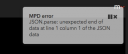

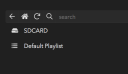
Beside Radios my moOde is dead silent :'(
Have mercy! 
Matthieu
Posts: 156
Threads: 6
Joined: Apr 2018
Reputation:
11
@ Malefoda I just updated two players, all is ok now, but after the reboot I spotted the mpd error both times. I went straight to the library options and chose to sort them by year, an update I've been looking forward to. My playlist and list of queued music vanished, as did the library. I just updated the mpd library and deleted the library tag cache, both players now see all music and sorted by year :-) I didn't touch mount options, I suspected this was caused by the change of mpd versions?
Sounds great btw.
Posts: 68
Threads: 18
Joined: Apr 2018
Reputation:
2
i update using in place from 6.3 - 6.4 over wifi in like 15 minutes,. Will listen later tonight.
Posts: 49
Threads: 11
Joined: Nov 2019
Reputation:
1
In place update with no noticeable issues. Music playing now.
Posts: 57
Threads: 4
Joined: Aug 2018
Reputation:
4
11-28-2019, 01:41 AM
(This post was last modified: 11-28-2019, 08:29 AM by Norbert.)
Problem:
jazz24.org is still not running.
WWOZ New Orleans FM not running
Sorry my mistake, (new) router blocked direct IP - access
Regards
Norbert
Posts: 33
Threads: 6
Joined: Nov 2019
Reputation:
3
USBridge Sig in place upgrade took around 20 min.
I started out trying to run it as a Squeezelite endpoint from a Roon server. Roon messed up when I was changing the queue (1.7 new version ???). So I went back to MPD and Audirvana+. All smooth there.
My wife and I were sitting in the kitchen with the system playing in the Living Room and she was commenting about how much better things sounded.
I did about half an hour of track jumping and whatever you and the team have done is a big jump in sound quality. I do not have a display hooked up to the Allo right now but running the UI from my iPad seems smoother and faster.
So a GREAT Update!??❤️?
|







